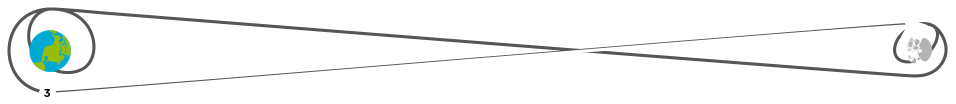-
 Mike Collins (CAPCOM)
Mike Collins (CAPCOM)
-
Alright. Tape the red filter to the telephoto lens. That red filter is the 25A red filter, not the one that is in the red and blue filter holder.
-
 Mike Collins (CAPCOM)
Mike Collins (CAPCOM)
-
Insure that the automatic light control, the ALC switch on the camera, is in the IN position. Over.
-
 Mike Collins (CAPCOM)
Mike Collins (CAPCOM)
-
Roger. Attach camera to the adjustable TV bracket and attach the bracket to the TV mounting point on the commander's side of the hatch to point out rendezvous window number 2.
-
 Mike Collins (CAPCOM)
Mike Collins (CAPCOM)
-
Okay. There is a note here that says use dovetail on top of camera, rather than the side dovetail. Use the dovetail on the top of the camera for mounting to bracket and place the rocking nut on the bracket down, and down means toward your minus X direction.
-
 Mike Collins (CAPCOM)
Mike Collins (CAPCOM)
-
Okay. They say this step I just got through giving you is somewhat complicated. You might want to get the cameras set up early using the instructions I just gave you. When it's properly —
-
 Mike Collins (CAPCOM)
Mike Collins (CAPCOM)
-
Roger. I say again, the instructions that I just gave you should end up having the camera looking out the window and about 30 degrees yawed left from your plus X-axis, so I suggest you get the camera set up that way early; and if there are any problems, come back to us; we will talk them over. These mounting instructions are sort of complicated.
-
 Mike Collins (CAPCOM)
Mike Collins (CAPCOM)
-
Roger. Next, stop passive thermal control at gimbal angles pitch 224, yaw 020, roll 270. Over.
-
 Mike Collins (CAPCOM)
Mike Collins (CAPCOM)
-
Roger. Next, acquire on high-gain antenna, switch to AUTO tracks, narrow beam upon acquisition. Over.
-
 Mike Collins (CAPCOM)
Mike Collins (CAPCOM)
-
Okay. Yaw spacecraft left to get good view of earth and your rendezvous window number 2. You may have to pitch slightly as well, but primarily a left yawing maneuver to get a good view of the earth.
-
 Mike Collins (CAPCOM)
Mike Collins (CAPCOM)
-
Okay. This maneuver is going to put you very close to your scan limits for the high-gain antenna, so while you are making the maneuver, check your lights. If your scan limit light comes on, you still have got 15 degrees to play with. But the only message is, should you break lock, then you are going to have to go back and reacquire and do that maneuver over again, because you are going to be very close to the edge of your high-gain antenna capability.
-
 Mike Collins (CAPCOM)
Mike Collins (CAPCOM)
-
Okay. And then finally, now that you have got the spacecraft over there, aim the camera as required to include the earth in the field of view, and do not touch the body of the lens while televising. Apparently, if you put your hands on the lens itself, it causes electrical interference. Over.
-
 Mike Collins (CAPCOM)
Mike Collins (CAPCOM)
-
Right. And in all this stuff in all these pictures using the ALC, it is important that you let the camera stabilize for at least 10 or 20 seconds, to let the ALC do its thing.
-
 Mike Collins (CAPCOM)
Mike Collins (CAPCOM)
-
Right. Now we have some additional instructions in case this does not work. They say a full 20, Frank, on that ALC. It requires a full 20 seconds undisturbed for the ALC to properly do its thing. Now if these procedures that I've given you do not work, then we will be giving you some more, and they have to do with other filters and various combinations thereof. So I'd have the polarizing filter and the red and blue filter holder at hand because we will be attempting to use those in addition to the red filters if this procedure doesn't work.
-
 Mike Collins (CAPCOM)
Mike Collins (CAPCOM)
-
That's all we have right now. We will have a few more remarks on the TV coming up to you later. I would suggest that you get set up for this early, and if you have any questions on it, shoot them down to us. We have a bunch of experts down here to help out.
-
 Mike Collins (CAPCOM)
Mike Collins (CAPCOM)
-
Roger. We would like some high bit rate data when you can get it locked up on the high gain. We haven't had any of that for a while.
-
 Frank Borman (CDR)
Frank Borman (CDR)
-
Apollo 8 transmitting on the high-gain antenna.
Expand selection up Contract selection down Close -
 Frank Borman (CDR)
Frank Borman (CDR)
-
Houston, this is Apollo 8. Are you getting high bit rate all right?
Expand selection down Contract selection up -
 Mike Collins (CAPCOM)
Mike Collins (CAPCOM)
-
Roger. I've got some more talking to do about the TV any time it's convenient for you.
-
 Mike Collins (CAPCOM)
Mike Collins (CAPCOM)
-
Okay. First thing, we've made no provisions in these instructions for taking pictures of the moon. If you get some moon shots after it's all over by looking out a different window or by making some small maneuver, of course, we would be happy to have them, but the show as scheduled is just out the window at the earth only. Over.
-
 Mike Collins (CAPCOM)
Mike Collins (CAPCOM)
-
The second point is, of course, when you stop your passive thermal control, you are about 90 degrees to the earth line, so when you make that yaw left, you are going to have to yaw left until your middle gimbal angle is in the vicinity of 60 degrees. You will get the additional 30 degrees by offset between where the camera is pointed and your plus X axis. But the two together are going to total up around 90. We just wanted to make sure that you understood you were going to be working with a large middle gimbal angle. Over.
-
 Frank Borman (CDR)
Frank Borman (CDR)
-
Roger. We understand that. We also are looking at the earth right now, and there is a spectacular long thin band of clouds. Looks like it may be a jet stream. It's absolutely spectacular—going almost all the way—or half way around the earth.
-
 Mike Collins (CAPCOM)
Mike Collins (CAPCOM)
-
Roger. Well, you might want to repeat that during the TV narrative, and we would like you, if possible, to go into as much of a detailed description as you poets can on the various colors and sizes of those things and how the earth appears to you, in as much detail as you can possibly muster. Over.
-
 Frank Borman (CDR)
Frank Borman (CDR)
-
Roger. I figure we will have to do that because I bet you—I won't bet—but I bet the TV doesn't work.
-
 Mike Collins (CAPCOM)
Mike Collins (CAPCOM)
-
Well, we won't take that bet, but anyway, we are standing by for a nice lurid description, and we would suggest that you talk a little bit slower than you did yesterday. Over.
-
 Mike Collins (CAPCOM)
Mike Collins (CAPCOM)
-
And the only other thing on this TV is that the experts tell us that—do not point—with the wide angle lens on the camera, do not point at either the earth or the moon. It comes close to damaging interior of the instrument due to the fact that it's too bright. Over.
-
 Mike Collins (CAPCOM)
Mike Collins (CAPCOM)
-
Roger. We'll be switching antennas from Madrid to Goldstone in another 3 minutes. You can expect a glitch on your COMM.
-
 Frank Borman (CDR)
Frank Borman (CDR)
-
Okay. We have the television ON now, and we're trying to maneuver to the—to the earth.
-
 Jim Lovell (CMP)
Jim Lovell (CMP)
-
Roger. We're maneuvering to position now for the TV. Bill's got it set up in Frank's left rendezvous window, and I'm over in Bill's spot looking out the right rendezvous window, and the earth is now passing through my window. It's about as big as the end of my thumb.
-
 Mike Collins (CAPCOM)
Mike Collins (CAPCOM)
-
Roger. Is the TV camera pointed about 30 degrees yaw left from the plus X axis?
-
 Jim Lovell (CMP)
Jim Lovell (CMP)
-
Stand by a moment. We're checking it. We think we've got it in the right position. We're going into position now.
-
 Frank Borman (CDR)
Frank Borman (CDR)
-
Key moment TV broadcast 2: views of the earth: Hello, Houston; this is Apollo 8. We have the television camera pointed directly at the earth now and have followed the instructions you gave us.
-
 Mike Collins (CAPCOM)
Mike Collins (CAPCOM)
-
Roger, Frank. We're picking something up on our TV. It's not very good so far, but let it sit for a second, and we'll have more instructions for you.
-
 Mike Collins (CAPCOM)
Mike Collins (CAPCOM)
-
Yes. We have it in the corner of our screen. You're slightly off on your pointing, but we're getting a darn good look at the corner of it.
-
 Mike Collins (CAPCOM)
Mike Collins (CAPCOM)
-
It's moving off, Frank. It's moving off our—3 o'clock on our TV screen. I have no idea what to tell you about which way to point.
Spoken on Dec. 23, 1968, 7:11 p.m. UTC (55 years, 3 months ago). Link to this transcript range is: Tweet