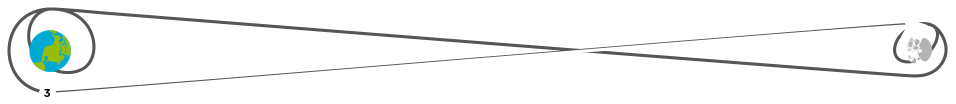-
 Mike Collins (CAPCOM)
Mike Collins (CAPCOM)
-
When you have a few minutes, we would like to hear the detailed crew status report from you.
-
 Mike Collins (CAPCOM)
Mike Collins (CAPCOM)
-
Well, like we would like to know, in the last 24 hours, has anybody had any symptoms similar to Frank's. We would also like to know—You know, we told you the other day to take Marezine as you like—we would like to know if anybody had taken any drugs, and then we would like to talk over there about sweet breads and water and such.
-
 Frank Borman (CDR)
Frank Borman (CDR)
-
Okay. Nobody has taken any other drugs; nobody took any Marezine; nobody is sick. Bill took one of those pills, a sleep Seconal pill, last night. Everybody had breakfast this morning and ate most of a meal—1 day 3—meal A day 3. What else do you want?
-
 Mike Collins (CAPCOM)
Mike Collins (CAPCOM)
-
We would like to tell you to drink plenty of water. We think that your water intake may be down. We copied your dosimeter readings. The only other thing is we just were wondering how in general you feel. We show you to have about 15 hours sleep total—Frank or Bill about 10, and Jim about the same, and we were wondering just how you are feeling in general.
-
 Frank Borman (CDR)
Frank Borman (CDR)
-
We all feel fine; we are going to fix it now so that we all have one more rest period before the LOI.
-
 Frank Borman (CDR)
Frank Borman (CDR)
-
Okay, Houston. Apollo 8 here. I stand corrected, William had one Marezine. He didn't tell me about it; he snuck it.
-
 Frank Borman (CDR)
Frank Borman (CDR)
-
That's Bill Anders, and he took one when he took the—with the Lomotil, when the doctors told him to.
-
 Frank Borman (CDR)
Frank Borman (CDR)
-
Mike, we ran the latest state vector we have through the P21, and it showed the pericynthian at 69.7 miles.
-
 Mike Collins (CAPCOM)
Mike Collins (CAPCOM)
-
Yes, we were all having big talks about that down here. It looks like you are giving us a real good comparison on our system. Looking—looking extremely good.
-
 Frank Borman (CDR)
Frank Borman (CDR)
-
Roger. Are you going to give us an update for a maneuver PC plus 2 that does not assume a flyby maneuver?
-
 Mike Collins (CAPCOM)
Mike Collins (CAPCOM)
-
Roger. Here is a rather brief summary of the updates that you will be getting. The one that you have now for PC plus 2 following an LOI minus 8 flyby maneuver is still good. That will not be updated. The next update you will get will be MCC 4. After that, you will get two PC plus 2 maneuvers, that assume MCC 4 completed. One will be a minimum DELTA-V, and the other will be a fast return. Do you copy?
-
 Jim Lovell (CMP)
Jim Lovell (CMP)
-
Roger. Understand, and also I take it for MCC 4 you are going to give us a new alignment. Is that correct?
-
 Mike Collins (CAPCOM)
Mike Collins (CAPCOM)
-
Roger, Frank. I've got a lot of talking to do regarding TV cameras and brackets and whatnot. I would like to start in on it whenever you are ready to talk about it.
-
 Mike Collins (CAPCOM)
Mike Collins (CAPCOM)
-
Okay. First a question. Are you planning to show us TV pictures of the earth today?
-
 Frank Borman (CDR)
Frank Borman (CDR)
-
Well, that is what we wanted to do. It seems that would be the most interesting thing we can show you, but we—you know, we had trouble with the lens.
-
 Mike Collins (CAPCOM)
Mike Collins (CAPCOM)
-
Well, okay, that's good. All this procedure that I am going to give to you here is relative to what we hope are fixes to the lens and for looking out your rendezvous window at the earth, and all the gimbal angles and all that good stuff is based toward looking out the window at the earth rather than at the moon. Over.
-
 Mike Collins (CAPCOM)
Mike Collins (CAPCOM)
-
Okay. First, unstow the red filter, the polarizing filter, the red and blue filter holder, and some tape. Over.
Expand selection up Contract selection down Close -
 Mike Collins (CAPCOM)
Mike Collins (CAPCOM)
-
Roger. I'd suggest that. I've got a whole page full.
Expand selection down Contract selection up -
 Mike Collins (CAPCOM)
Mike Collins (CAPCOM)
-
Alright. Tape the red filter to the telephoto lens. That red filter is the 25A red filter, not the one that is in the red and blue filter holder.
-
 Mike Collins (CAPCOM)
Mike Collins (CAPCOM)
-
Insure that the automatic light control, the ALC switch on the camera, is in the IN position. Over.
-
 Mike Collins (CAPCOM)
Mike Collins (CAPCOM)
-
Roger. Attach camera to the adjustable TV bracket and attach the bracket to the TV mounting point on the commander's side of the hatch to point out rendezvous window number 2.
-
 Mike Collins (CAPCOM)
Mike Collins (CAPCOM)
-
Okay. There is a note here that says use dovetail on top of camera, rather than the side dovetail. Use the dovetail on the top of the camera for mounting to bracket and place the rocking nut on the bracket down, and down means toward your minus X direction.
-
 Mike Collins (CAPCOM)
Mike Collins (CAPCOM)
-
Okay. They say this step I just got through giving you is somewhat complicated. You might want to get the cameras set up early using the instructions I just gave you. When it's properly —
-
 Mike Collins (CAPCOM)
Mike Collins (CAPCOM)
-
Roger. I say again, the instructions that I just gave you should end up having the camera looking out the window and about 30 degrees yawed left from your plus X-axis, so I suggest you get the camera set up that way early; and if there are any problems, come back to us; we will talk them over. These mounting instructions are sort of complicated.
-
 Mike Collins (CAPCOM)
Mike Collins (CAPCOM)
-
Roger. Next, stop passive thermal control at gimbal angles pitch 224, yaw 020, roll 270. Over.
-
 Mike Collins (CAPCOM)
Mike Collins (CAPCOM)
-
Roger. Next, acquire on high-gain antenna, switch to AUTO tracks, narrow beam upon acquisition. Over.
-
 Mike Collins (CAPCOM)
Mike Collins (CAPCOM)
-
Okay. Yaw spacecraft left to get good view of earth and your rendezvous window number 2. You may have to pitch slightly as well, but primarily a left yawing maneuver to get a good view of the earth.
-
 Mike Collins (CAPCOM)
Mike Collins (CAPCOM)
-
Okay. This maneuver is going to put you very close to your scan limits for the high-gain antenna, so while you are making the maneuver, check your lights. If your scan limit light comes on, you still have got 15 degrees to play with. But the only message is, should you break lock, then you are going to have to go back and reacquire and do that maneuver over again, because you are going to be very close to the edge of your high-gain antenna capability.
-
 Mike Collins (CAPCOM)
Mike Collins (CAPCOM)
-
Okay. And then finally, now that you have got the spacecraft over there, aim the camera as required to include the earth in the field of view, and do not touch the body of the lens while televising. Apparently, if you put your hands on the lens itself, it causes electrical interference. Over.
-
 Mike Collins (CAPCOM)
Mike Collins (CAPCOM)
-
Right. And in all this stuff in all these pictures using the ALC, it is important that you let the camera stabilize for at least 10 or 20 seconds, to let the ALC do its thing.
-
 Mike Collins (CAPCOM)
Mike Collins (CAPCOM)
-
Right. Now we have some additional instructions in case this does not work. They say a full 20, Frank, on that ALC. It requires a full 20 seconds undisturbed for the ALC to properly do its thing. Now if these procedures that I've given you do not work, then we will be giving you some more, and they have to do with other filters and various combinations thereof. So I'd have the polarizing filter and the red and blue filter holder at hand because we will be attempting to use those in addition to the red filters if this procedure doesn't work.
-
 Mike Collins (CAPCOM)
Mike Collins (CAPCOM)
-
That's all we have right now. We will have a few more remarks on the TV coming up to you later. I would suggest that you get set up for this early, and if you have any questions on it, shoot them down to us. We have a bunch of experts down here to help out.
-
 Mike Collins (CAPCOM)
Mike Collins (CAPCOM)
-
Roger. We would like some high bit rate data when you can get it locked up on the high gain. We haven't had any of that for a while.
Spoken on Dec. 23, 1968, 6:18 p.m. UTC (55 years, 3 months ago). Link to this transcript range is: Tweet